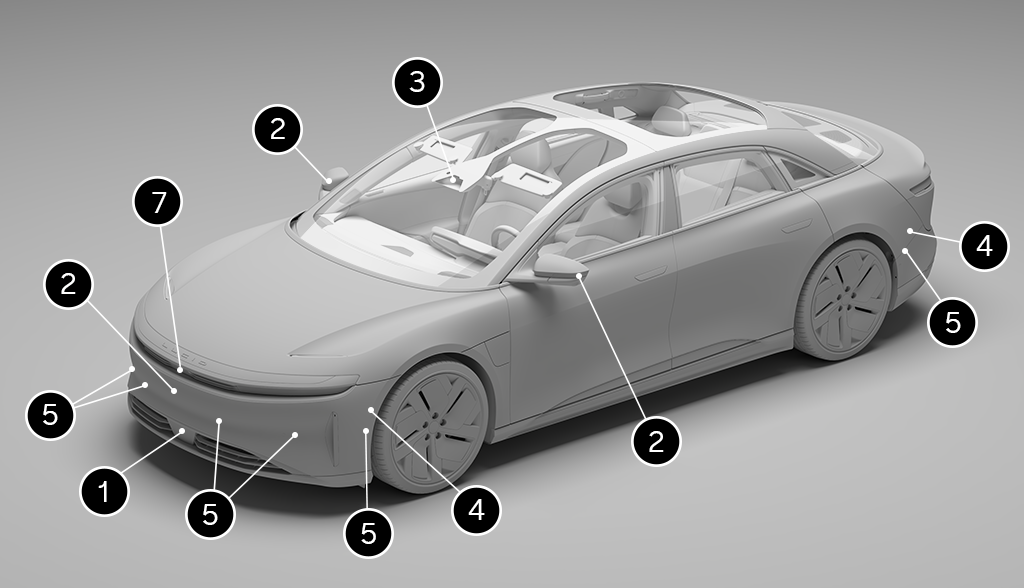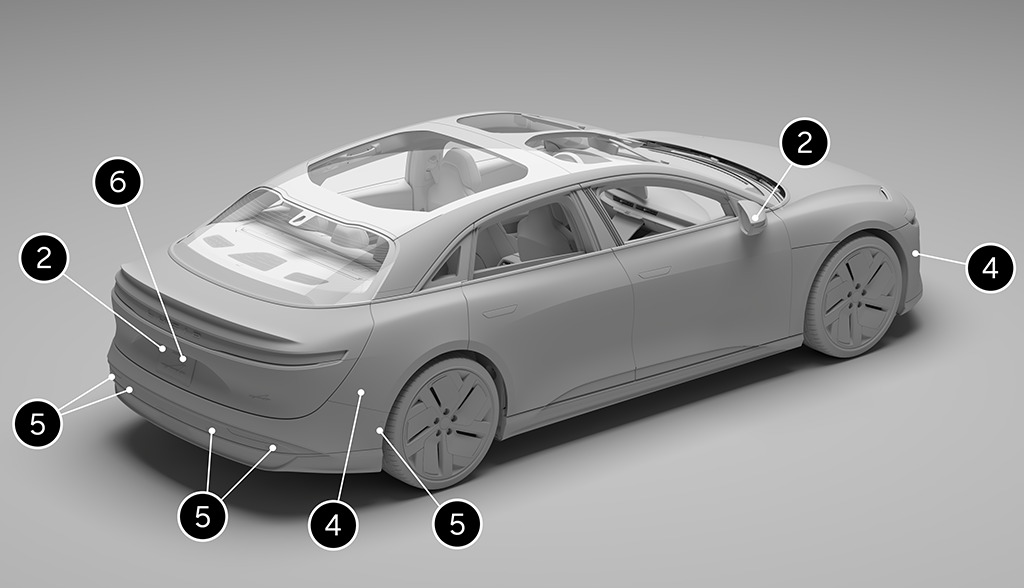DreamDrive Limitations
There are numerous factors that can impact the performance of the DreamDrive components, impacting their ability to function as intended. These factors include, (but are not limited to):
- Poor sensor visibility due to weather conditions, (such as heavy rain, snow, or fog)
- Bright ambient light, (such as oncoming headlights or direct sunlight)
- Poor ambient light, (such as at night or in poorly-lit tunnels)
- Dirty, foggy, damaged, or otherwise obscured sensors, cameras, or camera view areas of the Glass Canopy
- Interference or obstruction by an object mounted onto the vehicle, (such as a bike rack)
- Obstruction caused by applying excessive paint or adhesive products, (such as wraps, stickers, or rubber coatings) onto the vehicle
- Narrow or winding roads
- A damaged or misaligned bumper
- Interference from other equipment that generates ultrasonic waves
- Extremely hot or cold temperatures
- Partially or completely disabled Lucid Stability Control
- Selecting Sprint Driving Mode
Sensor and Camera Failure
Furthermore, if something other than a blockage, (that you cannot remedy), occurs and a sensor or camera failure occurs, contact a Lucid Service Center.

A warning with the location of the blocked component will display on the Glass Cockpit Panel if the system detects a blocked sensor or camera.
When a DreamDrive component is blocked or faulty, any related features will be unavailable or have a degraded performance. Any relevant settings will be grayed out with a warning message displayed on the Pilot Panel under ![]() >
> ![]() DreamDrive.
DreamDrive.